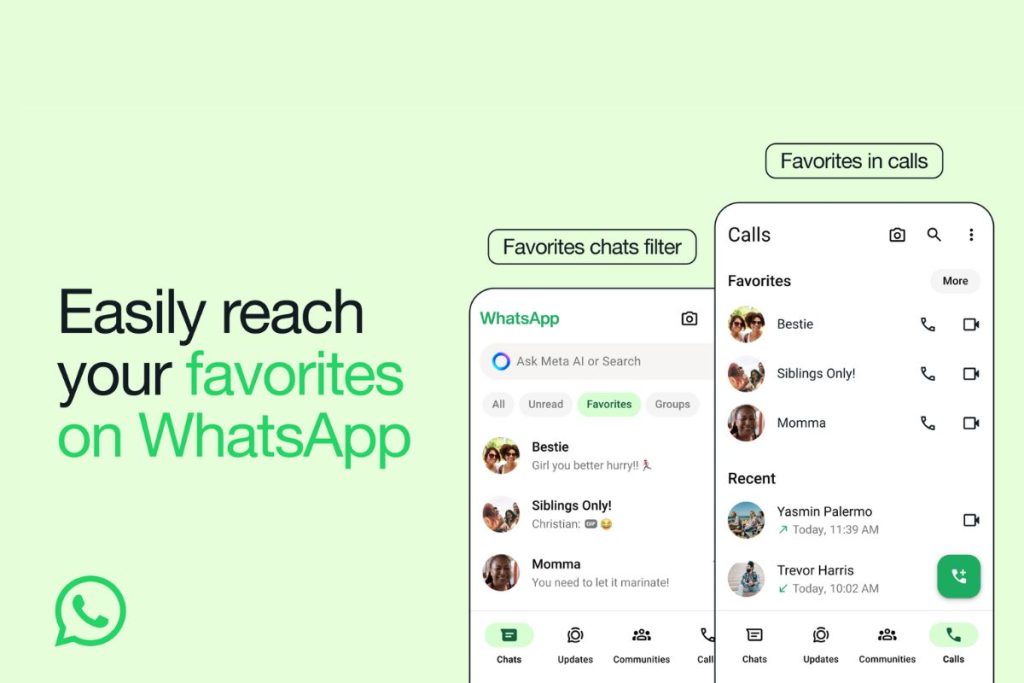WhatsApp, the popular messaging app owned by Facebook, has announced a new feature that will make it easier for users to stay connected with their close friends and family members. The ‘Favourites’ tab is designed to provide quick access to your most important contacts, allowing you to easily initiate calls and chats with just a few taps.
What is the ‘Favourites’ Tab?
The ‘Favourites’ tab is a new section within WhatsApp that allows users to designate certain contacts as their favorites. These contacts will then appear in a separate tab for easy access, making it quicker and more convenient to get in touch with them.
This feature is especially useful for those who have a large list of contacts and want to ensure that they don’t miss any important messages or calls from their closest friends and family members.
How Does It Work?
To add a contact to your ‘Favourites’ tab, simply open the chat or call screen with that person and tap on the star icon in the top right corner. Once you’ve done this, the contact will be added to your favorites list and will appear in the designated tab.
You can also remove contacts from your favorites list at any time by tapping on the star icon again. This will remove them from the ‘Favourites’ tab, but they will still be accessible through your main list of contacts.
Benefits of Using the ‘Favourites’ Tab
There are several benefits to using the ‘Favourites’ tab on WhatsApp:
- Easy Access: With your most important contacts readily available in one place, you can quickly reach out to them without having to search through your entire contact list.
- Prioritization: By designating certain contacts as favorites, you can ensure that you never miss an important message or call from those individuals.
- Customization: You have full control over which contacts appear in your ‘Favourites’ tab, allowing you to tailor it to suit your specific needs and preferences.
In Conclusion
The introduction of the ‘Favourites’ tab on WhatsApp is a welcome addition for users who value staying connected with their close friends and family members. This new feature makes it easier than ever to initiate calls and chats with those individuals who matter most, ensuring that you never miss an important message or call again.